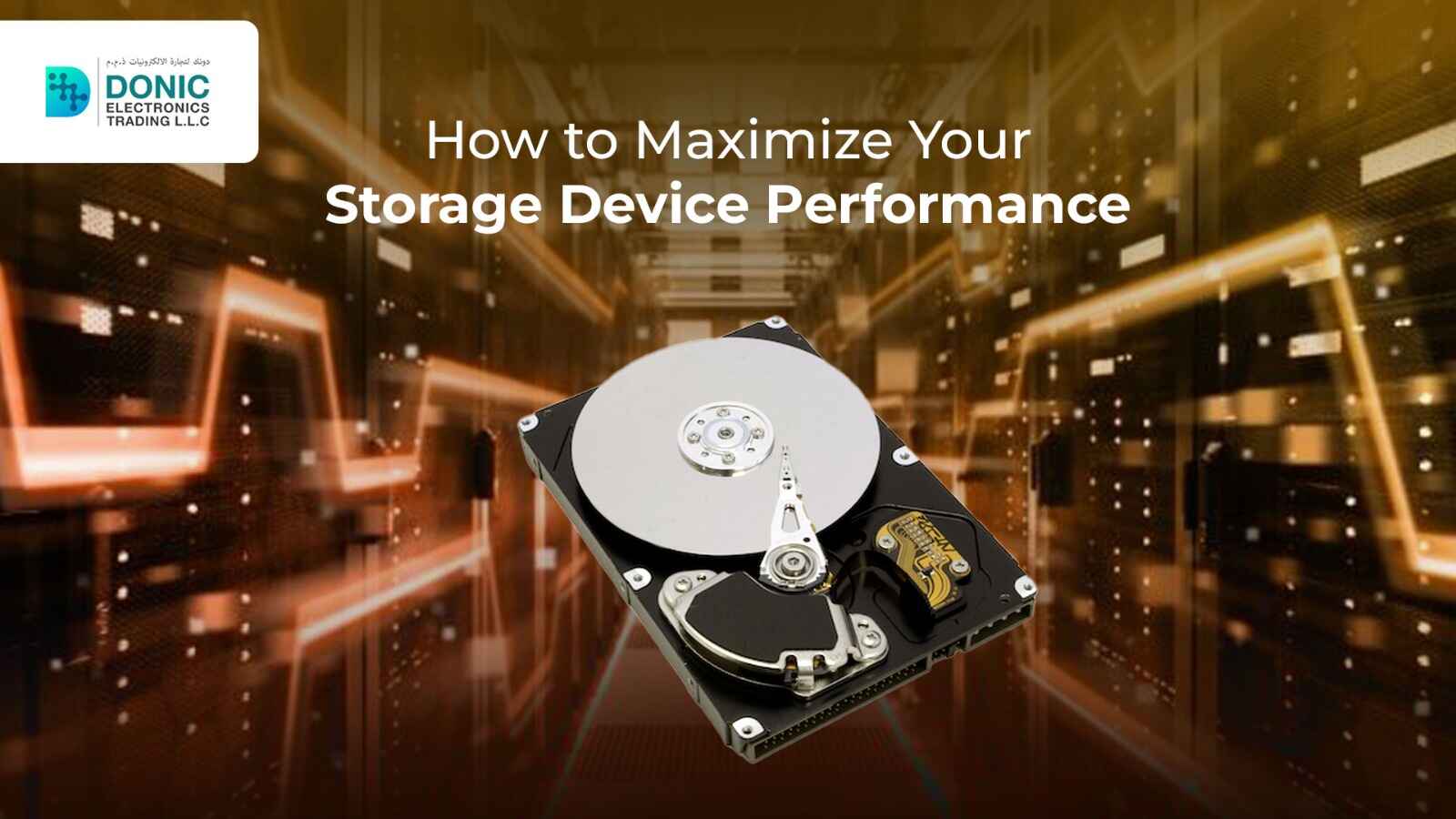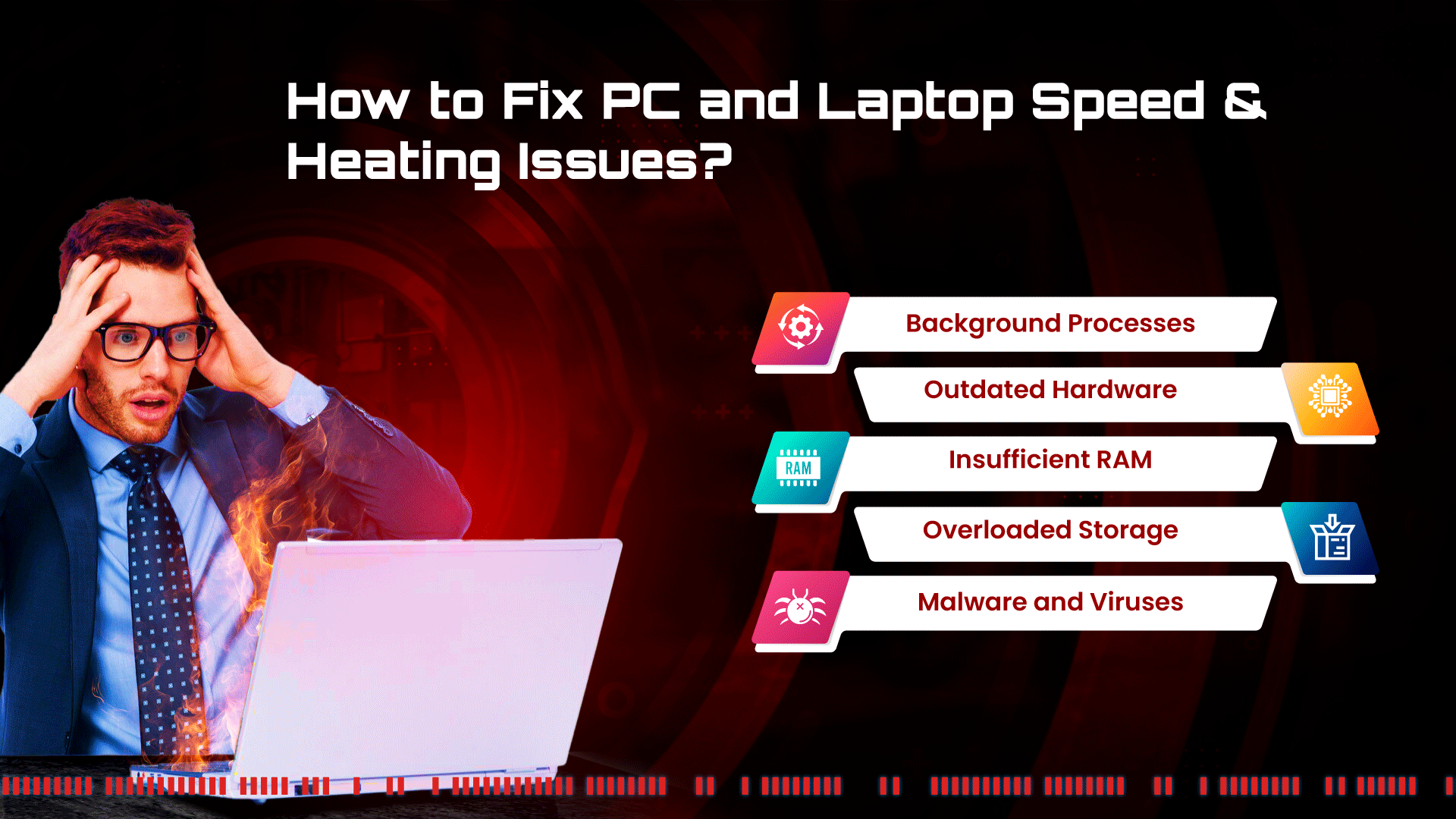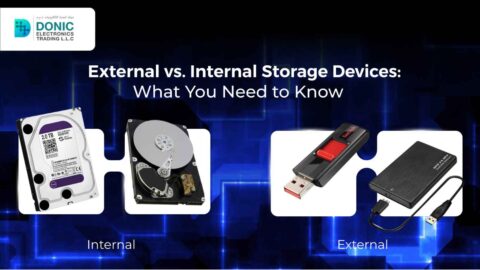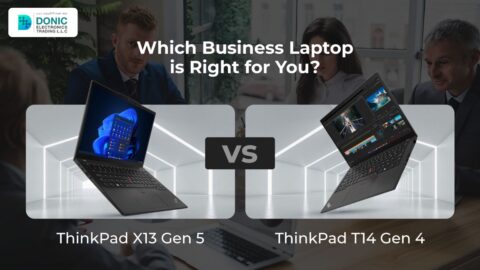As digital data surges daily, your storage devices will probably greatly impact how well your system functions. Whether a tech-savvy person works with extensive files on a day-to-day basis, a gamer expects instant loading time or a casual user expects flawless performance from their storage devices, performance enhancement is crucial. Without further ado, let’s proceed with the outline of all necessary tips to improve storage device performance.
1. Choose the Right Storage Device
SSD vs. HDD
It is also important to distinguish between the types of disks you will use, as this greatly affects performance. Indeed, compared to conventional hard disk drives, known as solid-state drives, they are faster, have better reliability, and consume less power. If the user has not transitioned to an SSD yet, it is easy for him to do so, as the speed difference is highly noticeable.
NVMe SSDs
If you are looking for greater performance optimization, there are NVMe (Non- non-volatile memory Express) SSDs that have a higher transfer rate as compared to SATA SSDs. It is most relevant to tasks that entail fast data retrieval, such as reading and writing in databases.
2. Regularly Update Firmware
Whereas firmware updates are minor revisions of the code released to the market by manufacturers to repair glitches or enhance storage devices. Visit the producer’s website frequently and apply updates to ensure the optimal functioning of your device.
3. Optimize Storage Space
Defragmentation
In the case of HDDs, defragmenting is beneficial to an extent in rearranging filed data so that the head can access particular fragments of data faster. Windows has an an in-built disk defragmenter you use, use or most modern operating systems do.
TRIM Command for SSDs
In the case of SSDs, make sure that the TRIM command is supported and turned on. TRIM is useful to the SSD to build awareness of unused blocks, which also aids it when writing and its durability.
4. Manage Storage Wisely
Delete Unnecessary Files
Lastly, it is recommended to clean up your hard drive and reduce unnecessary files and programs. This is not only helpful to create extra space but also helps to declutter the drive a little bit and is beneficial for data search.
Use Storage Management Tools
Applications such as Disk Cleanup are available in the Widows and other applications like CCleaner and other third-party applications help in the management of storage and cleaning.
5. Enable Write Caching
Extended write caching: it is possible to enhance write caching where frequently issued write commands can be temporarily stored in the cache space before getting to the disk. Make sure you allow write caching to drive as it can enhance performance; however, be prepared for a situation where a power failure can lead to data loss.
6. Monitor Drive Health
SMART Monitoring
Use SMART tools to monitor the drive’s condition, as there are often cases of errors or hardware glitches sensed by computers. For instance, you can either use CrystalDiskInfo software or the software that your hard disk drive manufacturer has included with your hard disk drive to point out issues before they turn into large-scale disasters.
7. Upgrade Your Hardware
Increase RAM
Increasing the amount of RAM means the system could use less of the storage device to handle virtual memory requirements that slow down the system.
Upgrade Interface
Make sure that your drive is connected through the best cable interface available for the system that you have (SATA III, USB 3.0, or Thunderbolt, for example).
8. Regular Backups and Data Management
Apart from helping you guard against information loss, it is always wise to back up your data; it helps your primary storage maintain tidiness. To avoid data loss, back up your work using external hard drives and/or online storage space.
9. Consider Professional Tools and Services
For critical data to be stored on a computer and high-level performance, one can opt to hire professional tools and services for drive optimization. These tools can include enhancements to data, such as operational media compression and duplication, for optimum usage of space and capacity.
Conclusion
Therefore, to get the best out of your storage device, you need to find as well as purchase the appropriate hardware, update the device, manage it efficiently, and, additionally, use accessories to enhance the efficiency of your device. According to the set tips, one can be assured of optimally performing storage devices and, thus, the required speed and reliability in any undertaking that involves storage devices.