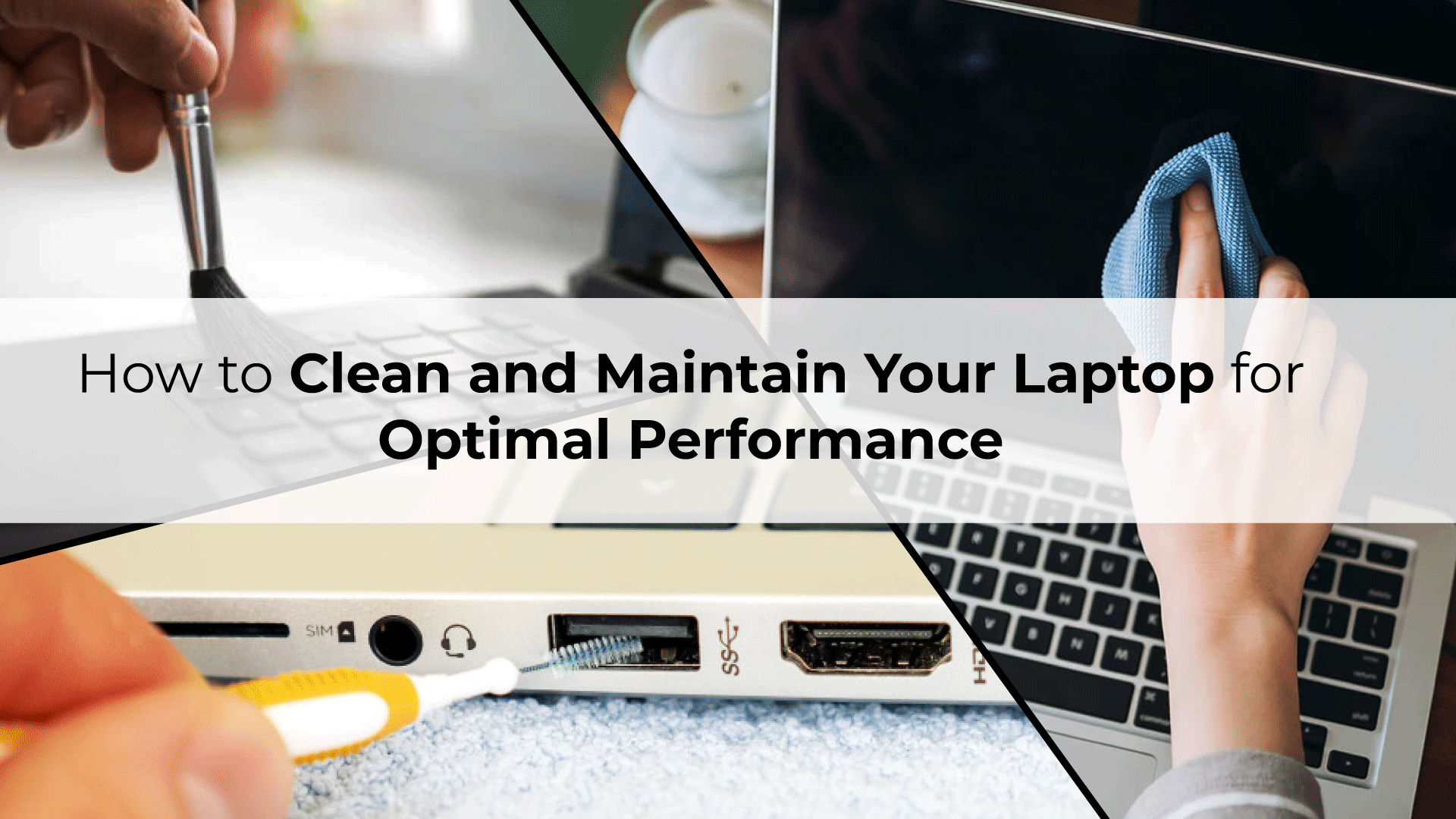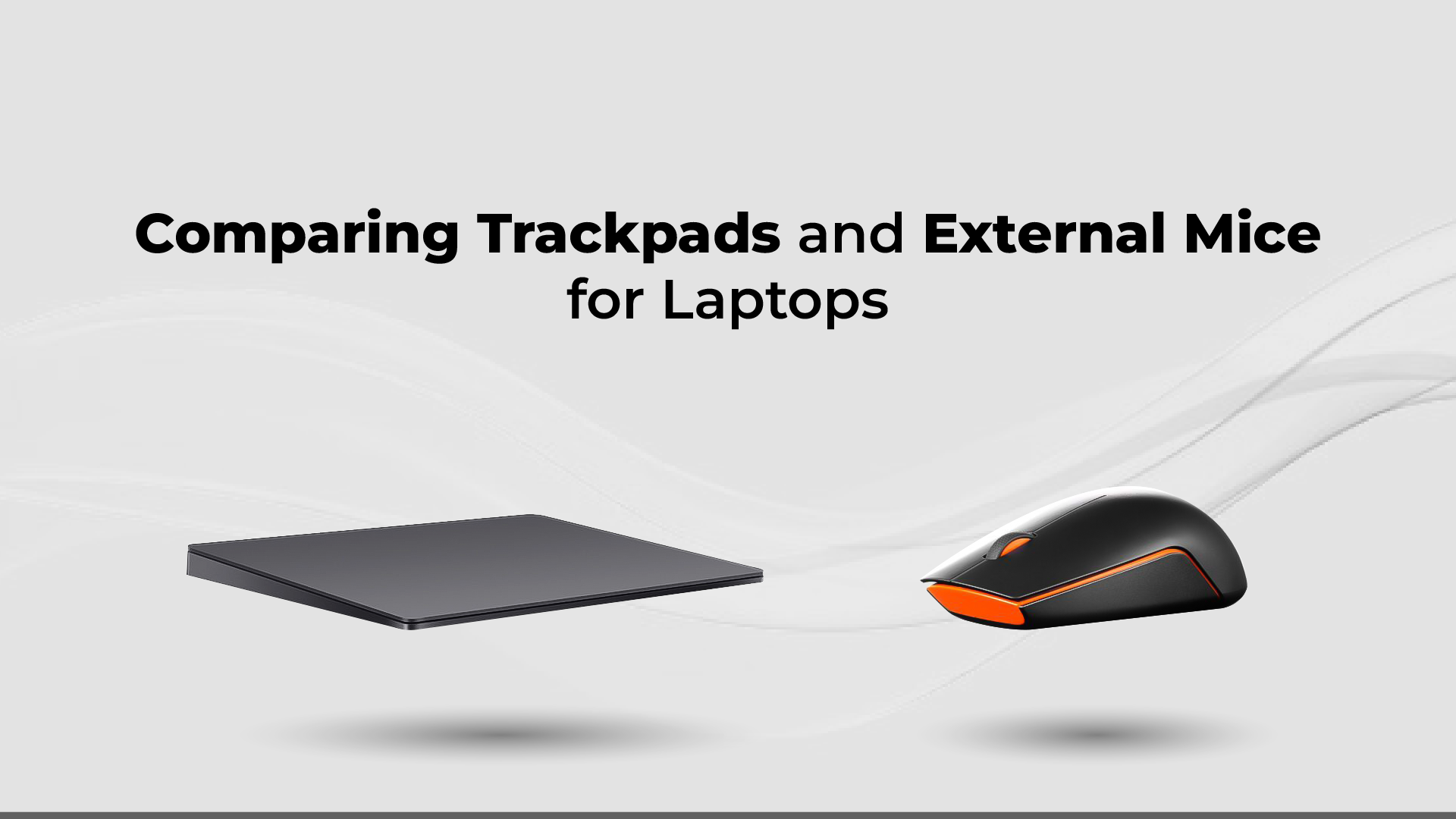This is particularly true in the case of laptops, which we consider to be an indispensable part of our lives nowadays, let alone the working environment. However, daily use of these devices causes dust, debris, and residue to build up on the device’s surface and possibly inside as well, thereby affecting its efficiency and durability. In this blog post, readers will learn about the significance of cleaning their laptops and receive insight from my instructions on how to clean a laptop properly to ensure that it works at its best.
Why is Regular Laptop Cleaning Important?
It is very important to clean your laptop from time to time for several reasons. Laptops are some of the most used devices in today’s society due to their versatility and functions. This is another reason why dust and other debris might collect between the fans and the vents and thereby obstruct the airflow, leading to overheating of the laptop. Excessive heat causes component failures and decreased operation speeds and can result in fixed malfunctioning gadgets. Also, a clean laptop looks much more pleasant to work with, while many people believe that a clean computer contributes to better health.
How to Clean Laptop Keyboard Effectively?
Another key thing that you should consider doing frequently is cleaning the keyboard on your laptop to avoid the accumulation of grime and bacteria. Begin by shutting down your laptop and using a can of compressed air to blow off the dust that is not tightly stuck. As is the case with most keyboard keys, it is recommended to use a soft brush or a keycap puller to clean the area as far as there is debris left. Measures for sticky keys on keyboards often include washing with liquid isopropyl alcohol mixed with water using cotton.
Best Practices for Cleaning Laptop Screen?
In washing the laptop screens, to remove dust or smudge, you need to use microfiber and gently wipe the surfaces. There are several important tips, which are mentioned below: Do not wash the screen regularly using very hot water, and do not use any chemicals or materials that are abrasive to the screen. If more pressure is required, wet the cloth with a solution of distilled water and vinegar for deep stains.
Tips for Safely Cleaning Laptop Vents?
Laptop vents are critical for heat dissipation. Use compressed air to blow out dust from vents, ensuring proper airflow. Be cautious not to blow the dust back into the laptop, and consider using a vacuum cleaner with a nozzle attachment to collect the loosened dust.
Can Compressed Air Damage Laptop Components?
Air blowers contain compressed air, which can effectively clean laptops but should be used under specific circumstances. However, where the fans are to be maintained in a location where they will be handling air, while still in possession, their blades will not turn and hence they will not be damaged. It should also be pointed out that too much pressure can be dangerous to the more sensitive parts; this means that applying short bursts of air and avoiding whatever is delicate is the proper way of doing it.
How to Remove Sticky Residue from Laptop?
Sticky residue can be a challenge to remove. Use a mixture of isopropyl alcohol and water on a soft cloth or cotton swab to gently wipe away the residue. Avoid using excessive force, as it can damage the laptop’s surface.
Importance of Cleaning Laptop Fans?
Laptop fans play a crucial role in cooling the internal components. Regular cleaning prevents dust build-up on the fan blades, ensuring they can spin freely. Overheating due to fan issues can lead to reduced performance and potential hardware failures.
What to Avoid When Cleaning Laptop Internals?
While cleaning internal parts of the drive, it should also be done gently, especially in the manner in which force and liquids are applied. See to it that the laptop is switched off and is not connected to any power outlet source. In this case, if you are not sure about the process of opening the laptop, do not attempt to do so yourself, as it can cause damage.
How Often Should You Clean Your Laptop?
Laptops are used every day, and thus, require constant cleaning, depending on the type of usage or surrounding conditions. But at an average temperature, experts suggest that one should clean his or her laptop every 2–3 months. If you are working a lot with your laptop and have experienced dust and pet dander exposure, then you should clean often.
Tips for Maintaining Laptop Battery Life?
Laptop battery life is incredibly important for people who travel often, work remotely, or work from home. Laptop battery life is one of those things that you do not think about until it runs out and you are on the way to an essential meeting or in the middle of an important task. Laptop battery longevity is more important for those who travel or work from home or remotely. Hence, it is not something that one
Some preventive measures that can be taken include not charging your laptop battery beyond its fully charged capacity, as this can add to it being overcharged and thus reducing its lifespan. To ‘tilt’ your battery, make it a regular practice to do so, and make certain that your laptop is always in a cool and well-ventilated place. Compare power plans and select settings most suitable to offer optimal performance at the lowest power consumption rates.
Conclusion
It is important to take proper care of laptop peripherals by cleaning and servicing the various components often. If you adhere to these tips, your laptop ought to be in good shape and offer the best experience for your day-to-day computing activity. So, as with most things in this world, taking a few moments of your time can go a long way in ensuring the longevity of your precious gadget.