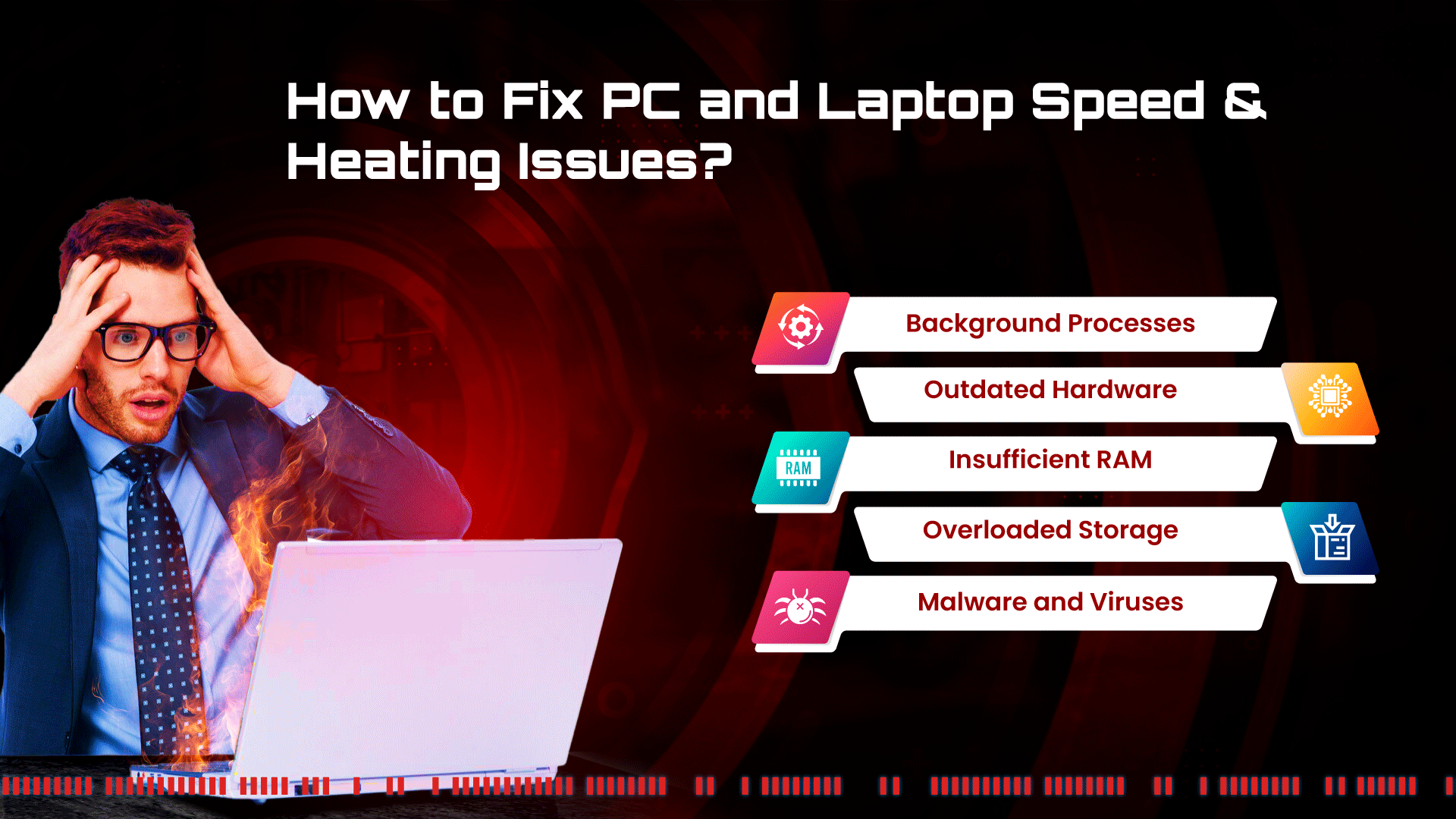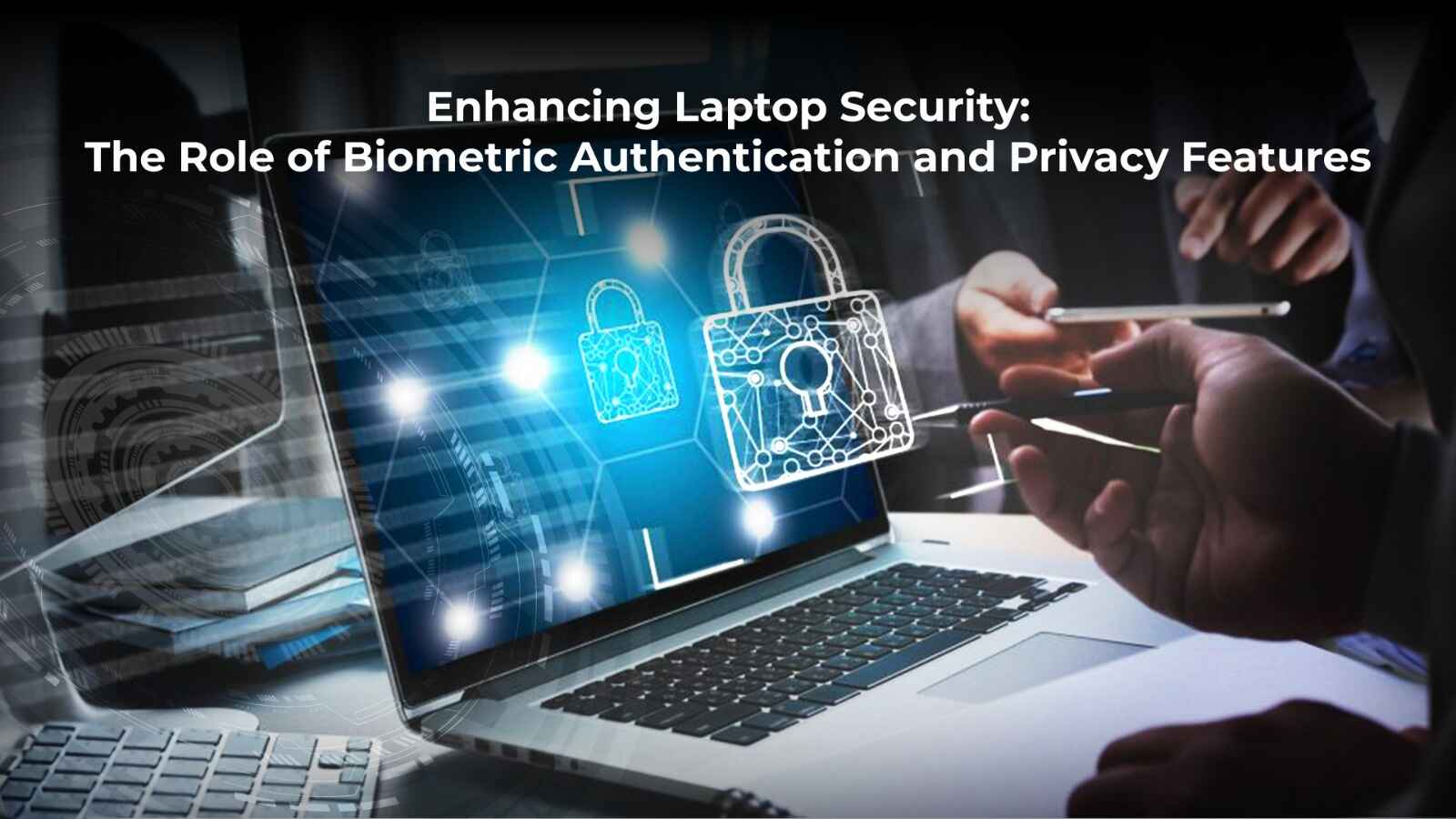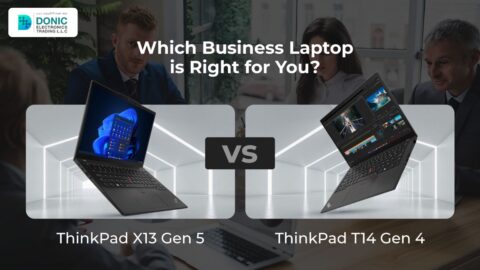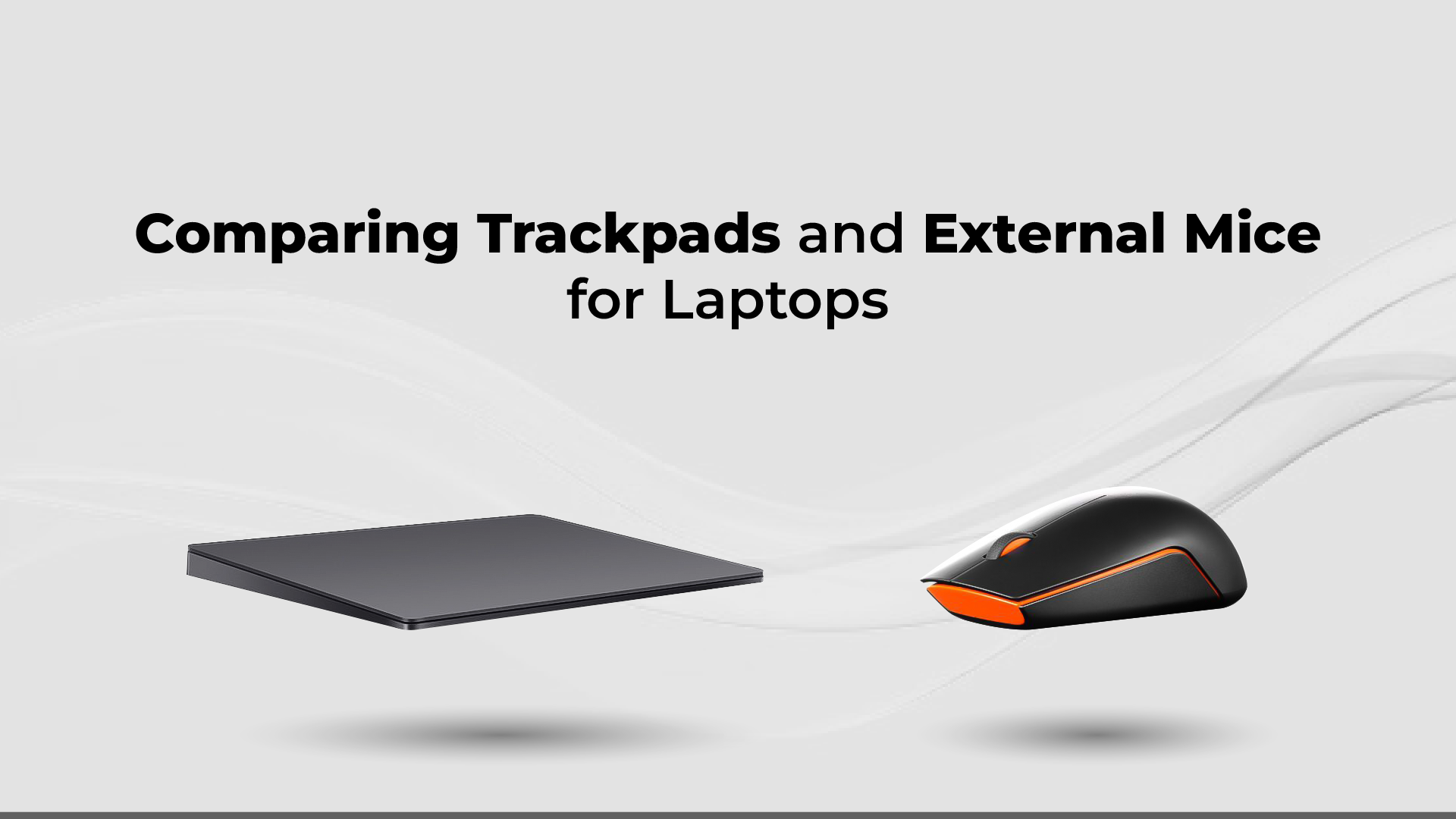Today, desktops and laptops have become an integral part of our daily lives, and selecting the right mouse is crucial for a seamless computing experience. Whether you’re a gamer, a graphic designer, or a business professional, having the right mouse can significantly impact your productivity and comfort. In this guide, we’ll explore how to choose the best mouse for your needs, taking into consideration various professions that heavily rely on desktop and laptop usage, and delve into the importance of DPI (Dots Per Inch) in mice.
Understanding Your Needs
Before diving into the technical details of mice, it’s essential to understand your specific requirements. Different professions demand different features from a mouse, and your choice should align with your daily tasks. Let’s explore the needs of various professionals who rely on desktops and laptops:
Gamers:
Gamers require precision, speed, and programmable buttons. A gaming mouse with a high DPI range and customizable buttons can enhance gaming performance. Additionally, a comfortable grip is crucial for long gaming sessions.
Graphic Designers:
Graphic designers need accuracy and control for intricate tasks. A mouse with a high DPI and a precise sensor is essential for detailed work. Comfort is also crucial during extended design sessions.
Programmers:
Programmers often switch between tasks and need a versatile mouse. Customizable buttons, a comfortable design, and responsive tracking are key features for programmers who spend long hours coding.
Business Professionals:
Business professionals may prioritize a wireless mouse for convenience during meetings and presentations. A comfortable design and long battery life become crucial for those who spend extended hours working on reports and presentations.
What is DPI and How to Select the Best DPI Mouse?
DPI, or Dots Per Inch, is a critical factor in choosing the right mouse. It measures the sensitivity of the mouse and determines how far the cursor moves on the screen concerning physical movement. Here’s a brief overview of DPI options:
- 800 DPI:
Suitable for general use and basic computing tasks. This is the standard setting for many mice and works well for everyday applications.
- 1000 DPI:
A slightly higher sensitivity, suitable for casual gaming and graphic design tasks. This DPI range provides a good balance between precision and speed.
Example: Lenovo 300 Wireless Compact Mouse
- 1200 -1600 DPI:
Ideal for gaming and graphic design that requires more precise movements. It offers better control for intricate tasks without sacrificing speed.
Example: Lenovo Go USB-C Wireless Mouse
- 1600-2400 DPI:
Preferred by gamers and professionals who demand high precision. This range is excellent for tasks that require fine details and accuracy.
ThinkBook Wireless Media Mouse
- 3200 DPI:
Reserved for competitive gaming and professional design work. This high DPI setting allows for extremely precise movements, catering to those who demand the utmost accuracy.
Choosing the Right Mouse for Your Daily Use?
Now that we understand the varying needs of different professions and the significance of DPI, let’s explore key factors to consider when choosing a mouse:
-
Ergonomics:
A comfortable grip is essential for long hours of computer usage. Consider your hand size and preferred grip style (palm grip, claw grip, or fingertip grip) when choosing a mouse.
-
Wired vs. Wireless:
While wired mice offer a consistent connection, wireless mice provide more flexibility. Modern wireless technology ensures minimal input lag, making them suitable for various tasks.
-
DPI Adjustability:
Opt for a mouse with adjustable DPI settings if you require versatility. This feature allows you to customize the sensitivity based on your specific tasks.
-
Programmable Buttons:
For gamers and professionals alike, programmable buttons can be a game-changer. They provide shortcuts and quick access to frequently used functions, boosting efficiency.
-
Sensor Type:
The two primary types of the mouse are optical and laser sensors. Optical sensors are generally more precise, while laser sensors can perform well on a variety of surfaces.
Conclusion
Choosing the best mouse for your needs involves understanding your profession’s requirements, considering DPI options, and evaluating additional features that enhance your overall computing experience. Whether you’re a gamer, graphic designer, programmer, or business professional, a well-suited mouse can significantly impact your comfort and productivity. Take the time to explore different options, test various mice if possible, and make an informed decision that aligns with your unique computing needs.