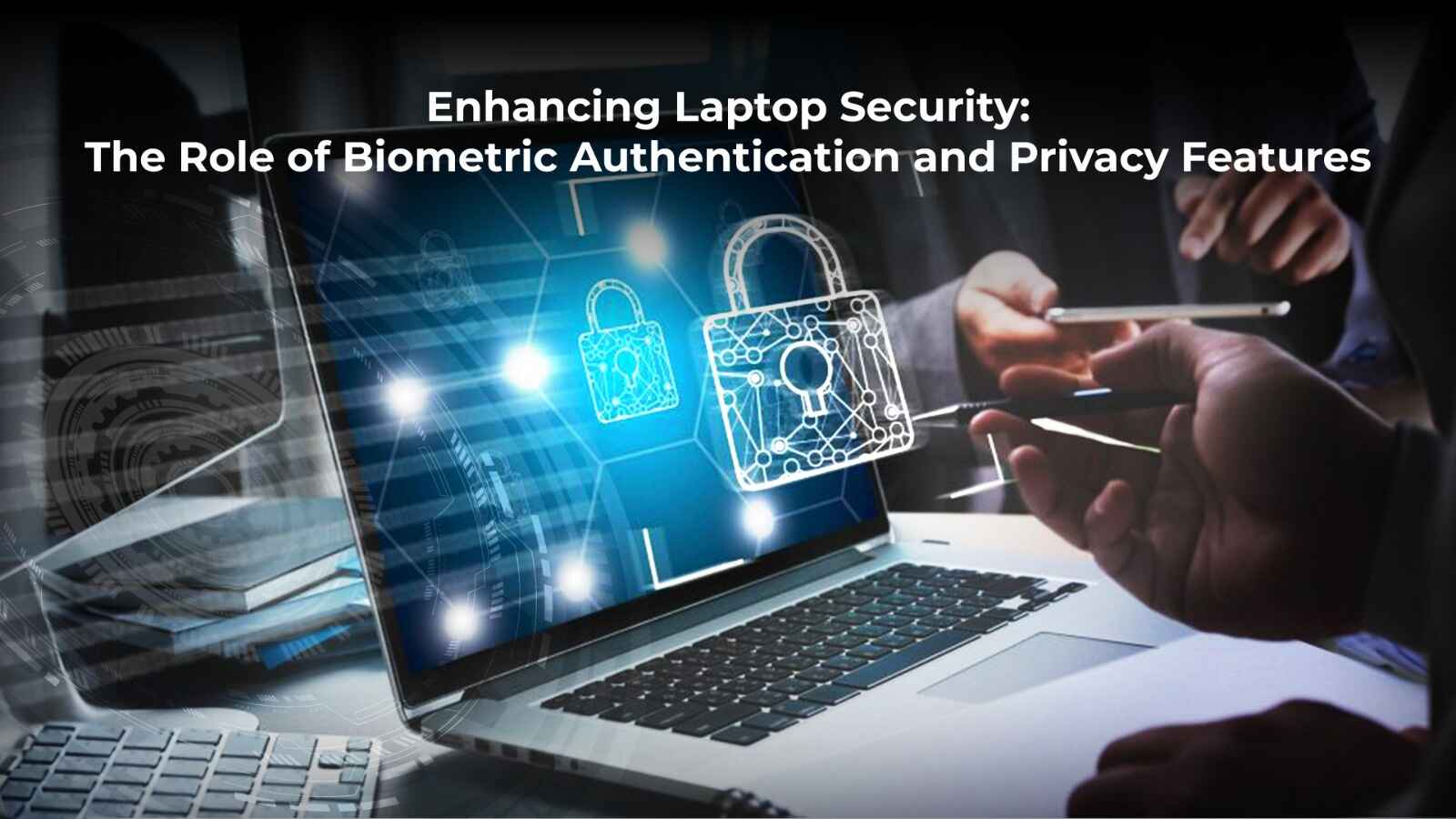The choice between a desktop and a laptop computer remains a pivotal decision for many users. Each device comes with its own set of advantages and limitations, making the decision a matter of personal preference and specific use cases. In this blog, we will explore the key questions surrounding the decision to opt for a desktop over a laptop, delving into the scenarios where a desktop computer shines and the reasons behind such choices.
When does the need for power and performance drive the decision?
Why: Desktop computers have long been associated with superior performance and power when compared to their laptop counterparts. The primary reason for this lies in the ability to accommodate larger and more robust hardware components, including high-end processors, graphics cards, and increased RAM capacity. When tasks demand raw computational power, such as video editing, 3D rendering, or gaming, desktops often outshine laptops.
How: Consider tasks that push the limits of hardware capabilities. If you find yourself engaged in resource-intensive activities where speed and power are crucial, a desktop may be the preferable choice. Professional content creators, graphic designers, and avid gamers often lean towards desktop setups for their demanding requirements.
When is the permanence of the workspace a deciding factor?
Why: Laptops are designed for portability, enabling users to work from virtually anywhere. However, this portability comes at the cost of compromise in terms of screen size, keyboard comfort, and overall ergonomic design. A desktop setup, on the other hand, allows users to create a dedicated and comfortable workspace. The permanence of a desktop encourages the creation of an optimized and personalized environment, which can contribute to increased productivity and reduced discomfort during prolonged usage.
How: Evaluate the nature of your work and the importance of a dedicated workspace. If your tasks require consistent and focused attention, a desktop setup with a comfortable chair, dual monitors, and ergonomic peripherals might provide a more conducive environment. Jobs that involve extensive typing, coding, or design work may benefit from the enhanced comfort a desktop workstation can offer.
When is upgradeability a priority for future-proofing your system?
Why: Desktop computers are inherently more modular and upgradeable than laptops. The ability to swap out components such as graphics cards, storage drives, and memory modules allows users to keep their systems relevant and high-performing for a more extended period. This modularity can be particularly advantageous for users who wish to adapt to evolving technology without the need to replace the entire system.
How: Consider your long-term goals and the expected evolution of your computing needs. If you foresee the need for upgrades in the future, a desktop allows for a more cost-effective and efficient way to stay current. Gamers, for instance, may appreciate the ability to upgrade individual components to keep up with the latest graphics demands.
When is budget a critical factor in the decision-making process?
Why: Desktop computers often provide more bang for your buck when it comes to raw performance at a given price point. The larger form factor allows for more cost-effective manufacturing and easier integration of components, resulting in better price-to-performance ratios compared to their laptop counterparts. If budget constraints are a significant consideration, desktops may offer a more attractive solution.
How: Evaluate your budget and performance requirements. If you’re working within a tight budget but still need robust computing power, a desktop might be the more economical choice. This is especially relevant for students, small business owners, or individuals who need capable systems without breaking the bank.
When is customization and personalization a priority for your computing experience?
Why: Desktop computers offer a higher degree of customization compared to laptops. Users can choose everything from the case design and lighting to the specific components that best suit their needs. This level of personalization can lead to a more satisfying and tailored computing experience, reflecting individual preferences and aesthetics.
How: Consider the importance of customization in your computing experience. If you enjoy tinkering with hardware, choosing your components, and creating a unique system that aligns with your personality, a desktop is the ideal canvas. Content creators, streamers, and those who value a personalized computing environment may find the desktop’s customization options highly appealing.
How to select the best desktop for your needs?
Selecting the best desktop for your needs involves considering key factors such as performance requirements, intended use, budget, and future upgradeability. Begin by identifying your specific tasks—whether it’s casual browsing, professional content creation, or high-end gaming. Assess the desktop’s processor, RAM, and graphics card for optimal performance tailored to your needs. Consider storage capacity and speed, especially if dealing with large files. Evaluate the system’s upgrade potential to ensure longevity. Factor in your budget, striking a balance between performance and cost. Pay attention to the desktop’s connectivity options and any additional features that enhance your user experience. Research customer reviews and expert opinions for insights into reliability and customer support. By meticulously evaluating these aspects, you can confidently select a desktop that aligns with your computing requirements.
Conclusion:
In the dynamic world of computing, the choice between a desktop and a laptop ultimately boils down to individual needs, preferences, and specific use cases. By asking the right questions about power, workspace, upgradeability, budget, and customization, users can make informed decisions that align with their unique requirements. Whether you opt for the raw power of a desktop or the portability of a laptop, understanding the “when” and “why” behind your choice ensures a computing experience that enhances productivity and satisfaction.